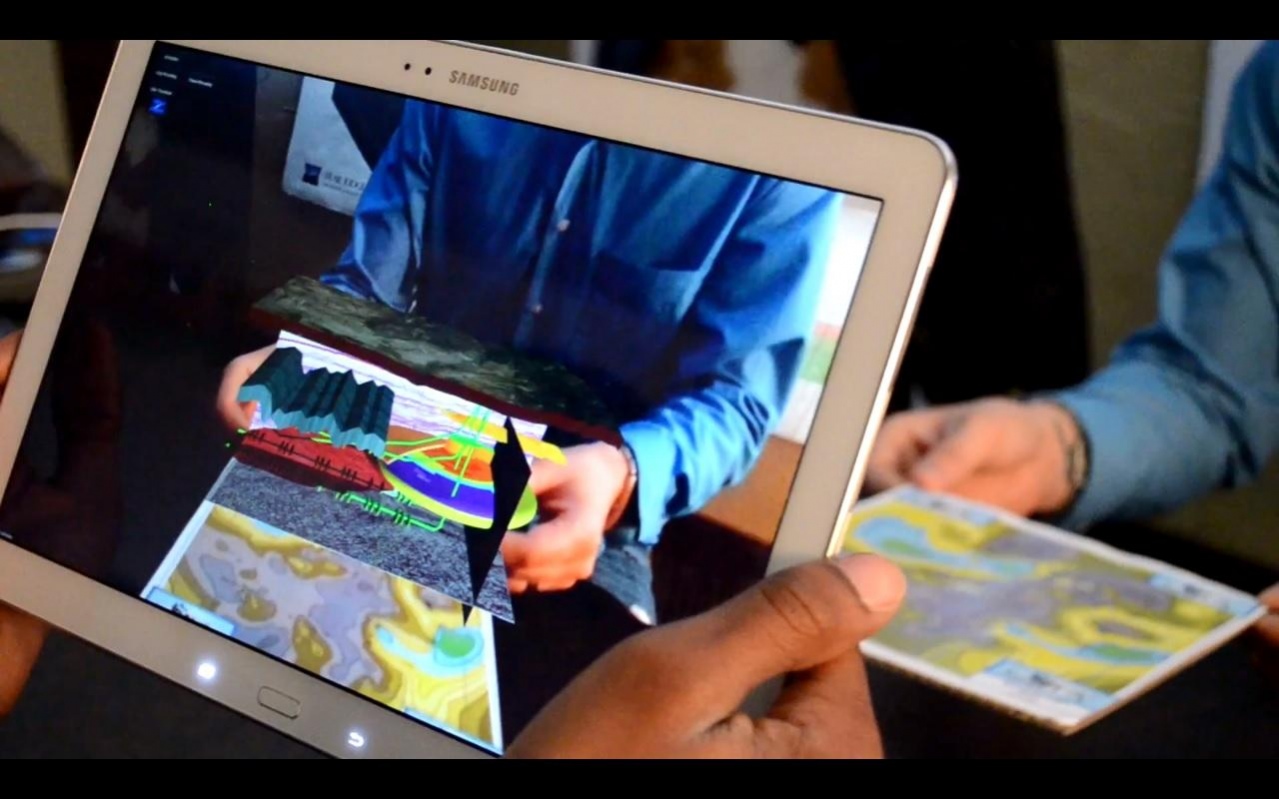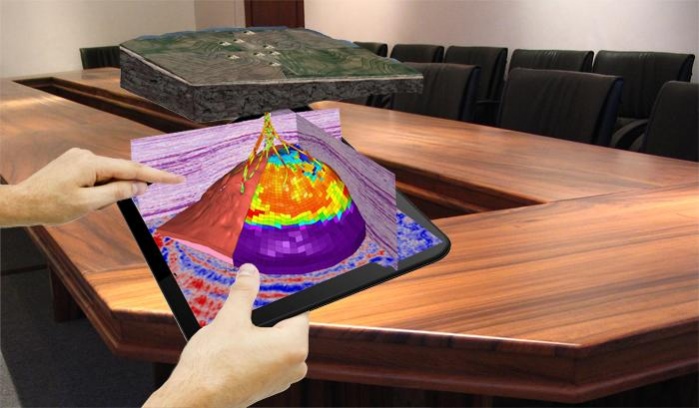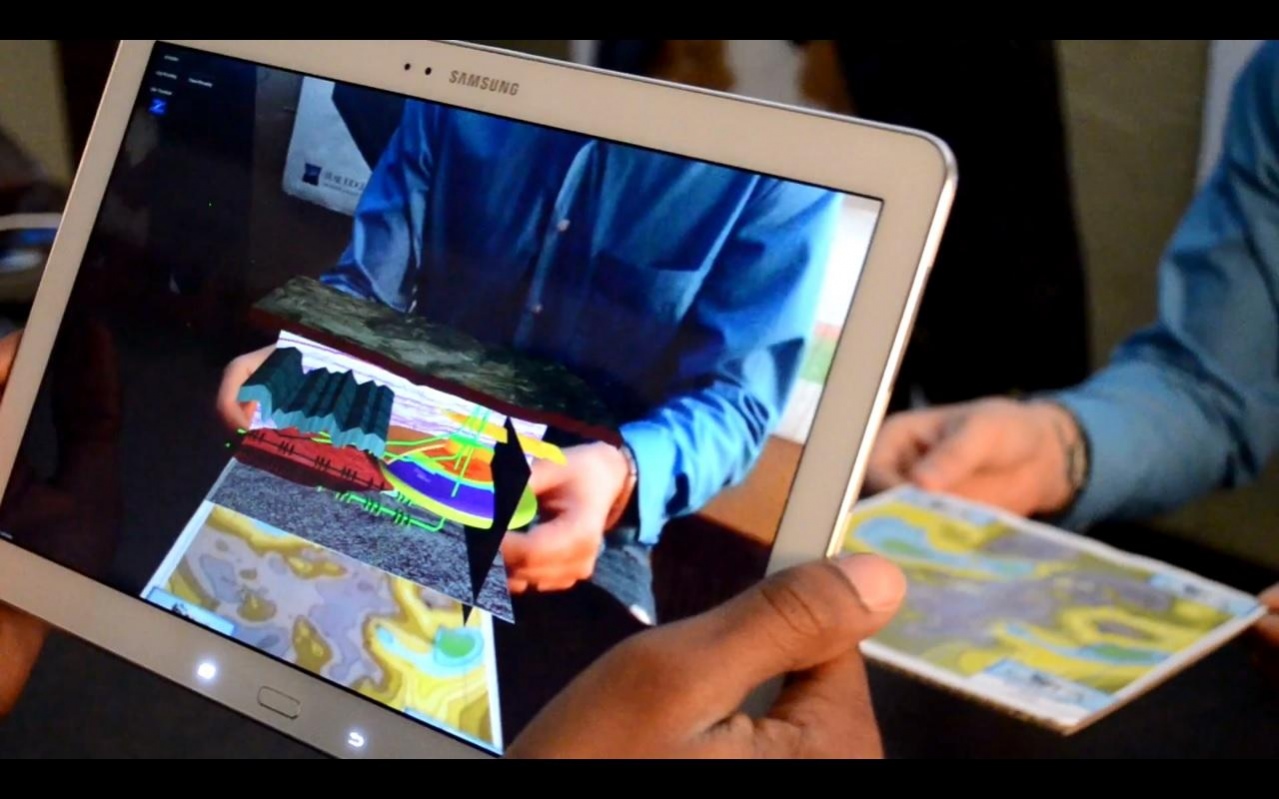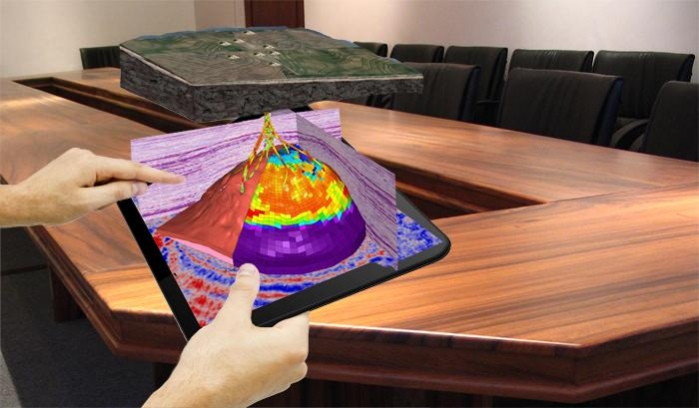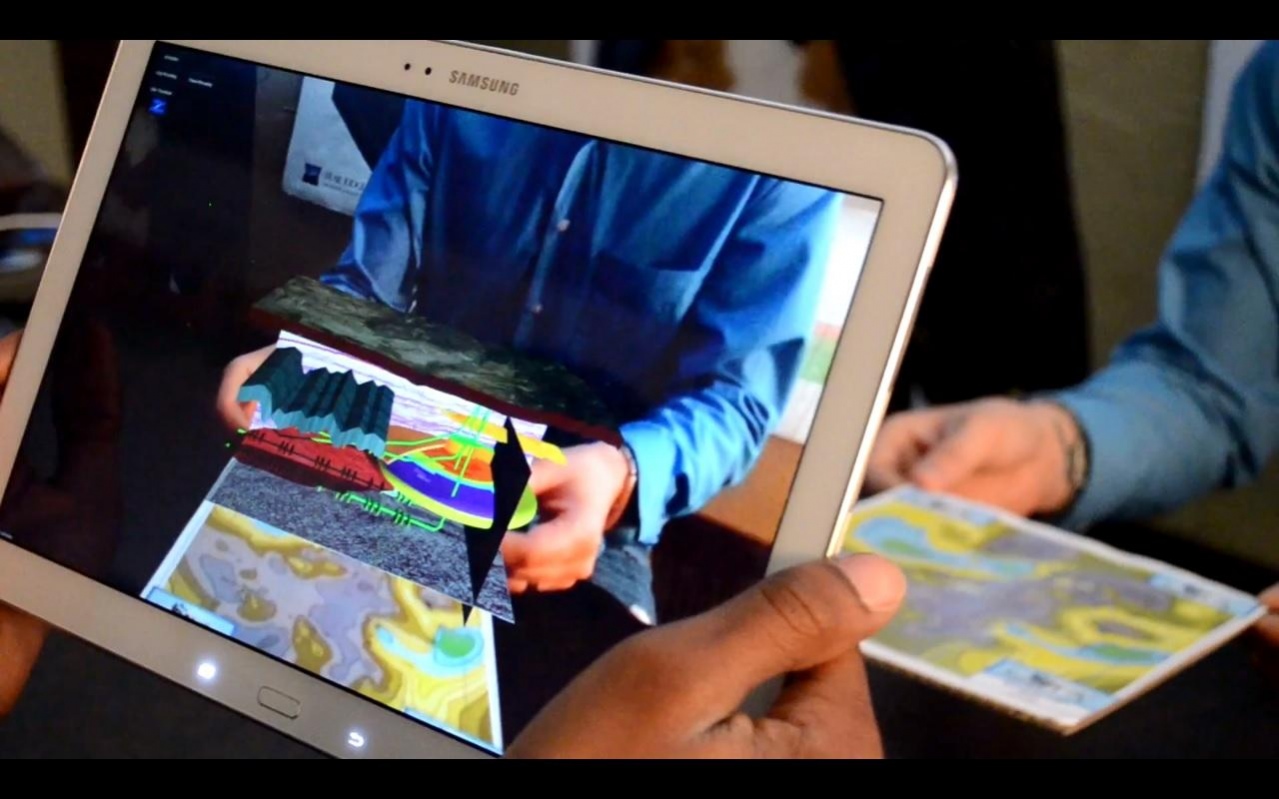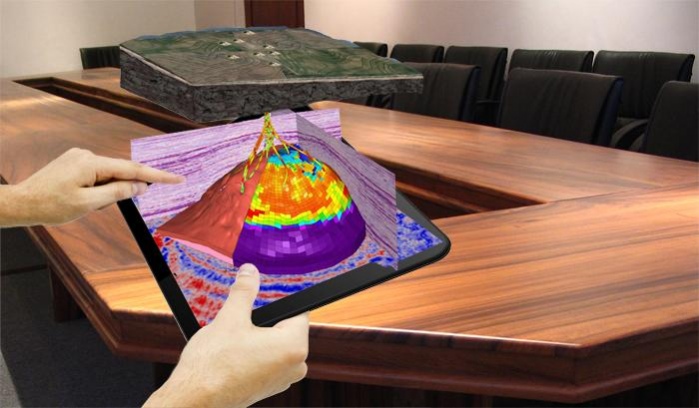Seismic AR 1.1.2
Continue to app
Free Version
Publisher Description
Seismic AR Is an Augmented Reality Demo for corporations and businesses in the oil and gas industry. It shows a simple but powerful use of Augmented Reality for the oil and gas industry worldwide. To download the marker which allows you to see the model that is associated with augmented reality application please go to http://wadefx3d.com/augmented-reality.
The rising technology of Augmented Reality has mostly been used on mobile platforms in the games section of your app store, at WadeFx 3-D we are taking this technology to a more functional and professional level.
Augmented Reality is the technology that fuses the digital world to the real world it allows you to take nearly any object and surface and superimpose interactive 3-D content onto the target using the viewfinder of your smartphone or tablet.
For the exploration section Augmented Reality Harnesses the combined data of surveys you already acquire (seismic, gravitational, magnetic, electrical and electromagnetic, Topography) we can create a full three dimensional cohesive presentation of the past, current, and future process of your projects. These presentations can be created and focused toward data room presentations, marketing, investor relations, training and more; You can even carry around an augmentation on the back of your business card.
For the services section of the industry A/R can deeply explain how your new technology works from inside out allowing you peel away layers show functionality in a way like none before.
About Seismic AR
Seismic AR is a free app for Android published in the Office Suites & Tools list of apps, part of Business.
The company that develops Seismic AR is WadeFx 3-D. The latest version released by its developer is 1.1.2.
To install Seismic AR on your Android device, just click the green Continue To App button above to start the installation process. The app is listed on our website since 2014-05-23 and was downloaded 5 times. We have already checked if the download link is safe, however for your own protection we recommend that you scan the downloaded app with your antivirus. Your antivirus may detect the Seismic AR as malware as malware if the download link to com.WadeFx.Sesimic is broken.
How to install Seismic AR on your Android device:
- Click on the Continue To App button on our website. This will redirect you to Google Play.
- Once the Seismic AR is shown in the Google Play listing of your Android device, you can start its download and installation. Tap on the Install button located below the search bar and to the right of the app icon.
- A pop-up window with the permissions required by Seismic AR will be shown. Click on Accept to continue the process.
- Seismic AR will be downloaded onto your device, displaying a progress. Once the download completes, the installation will start and you'll get a notification after the installation is finished.